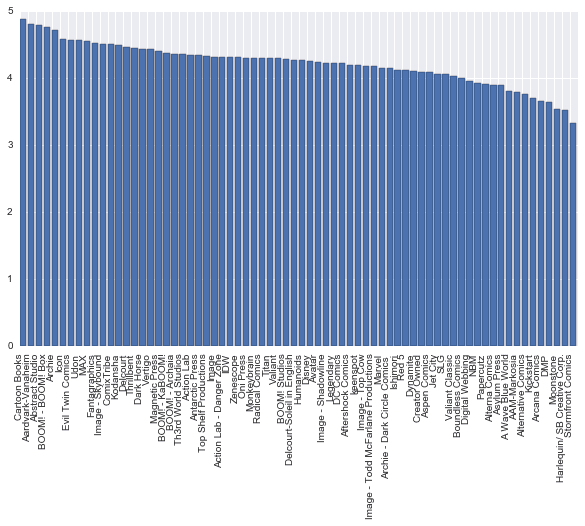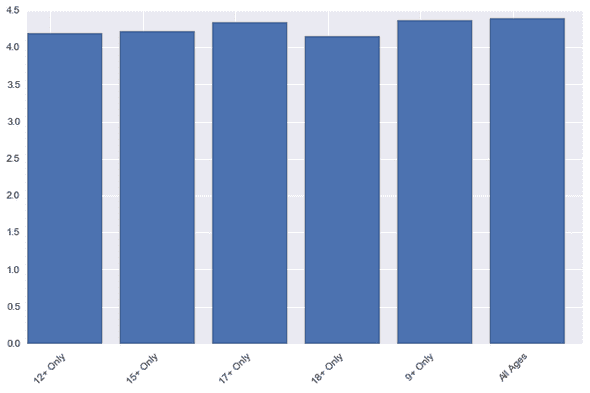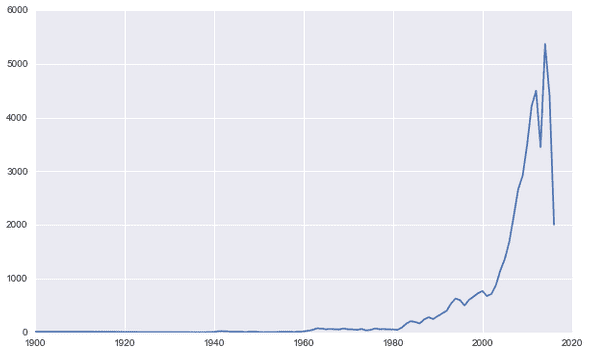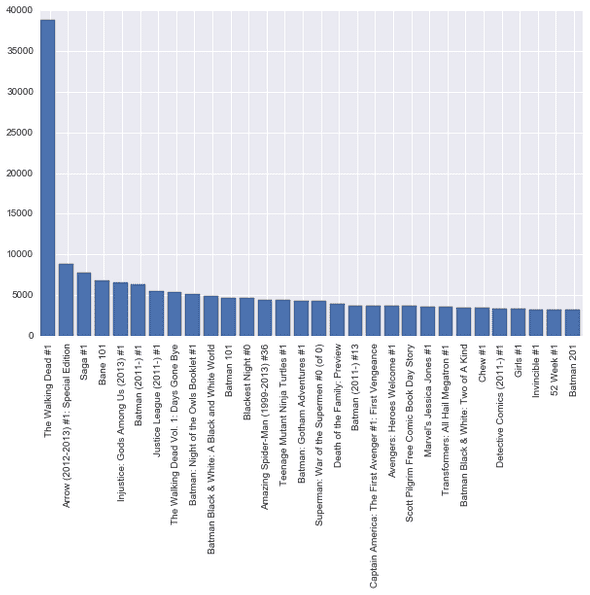Digital Comics Data Analysis (Python) - Marvel or DC and some other conclusions
June 06, 2016
The complete code can be found at Github, on the following link: https://github.com/felipegalvao/comixologyscrapingand_analysis
If you prefer, the analysis can also be found in a Jupyter Notebook in https://github.com/felipegalvao/comixologyscrapingand_analysis/blob/master/Comixology%20Analysis%20Notebook%20-%20English.ipynb or https://anaconda.org/felipegalvao/comixology-analysis-notebook-english/notebook
Introduction
After having done the analysis of the Comixology website to prepare for the scraping (post here) and doing the scraping itself to extract the data from the website (post here), we will do a very cool data analysis on the information we extracted, using Python and Pandas.
Let’s find out which publisher has the best prices, the publishers with the best average ratings and a detailed analysis on the giant ones: Marvel x DC Comics. Let’s begin.
Initial Preparation
First, as usual, let’s import the packages we need. They are old friends: numpy, pandas, matplotlib and seaborn. Then, we will read the csv file with the read_csv function from Pandas.
import pandas as pd
import numpy as np
import matplotlib.pyplot as plt
import seaborn as sns
comixology_df = pd.read_csv("comixology_comics_dataset_19.04.2016.csv",
encoding = "ISO-8859-1")Now, let’s create a new column, price per page. This column will help us compare the price of comics that have a different number of pages, and, therefore, should have a bigger price. But how much bigger?
For some comics, the page count information is not available, and so, for these cases, Pandas will return inf as the value of the column, representing an infinite value. For these comics, we will set the price per page as NaN:
# Create price per page column
comixology_df['Price_per_page'] = pd.Series(comixology_df['Original_price'] /
comixology_df['Page Count'],
index=comixology_df.index)
# Define price_per_page as NaN for comics with no information about page count
comixology_df.Price_per_page[comixology_df['Price_per_page'] == np.inf] = np.nanNow, let’s use the iterrows() function of the DataFrame to extract the publishing year of the print version of the comic. This function creates a for loop that iterates over each row of the DataFrame. Let’s use the split() function to turn the string that contains the print release date into a list of values, and the third one will be the year. In some cases, this will return a value bigger than 2016, and since this is impossible, we will define these cases as NaN:
# Extract the year of release for print version
print_dates = []
for index, row in comixology_df.iterrows():
if type(comixology_df.ix[index]['Print Release Date']) == float:
row_year = np.nan
else:
row_year = int(comixology_df.ix[index]['Print Release Date'].split()[2])
if row_year > 2016:
row_year = np.nan
print_dates.append(row_year)
comixology_df['Print_Release_Year'] = pd.Series(print_dates,
index=comixology_df.index)To the analysis (and beyond!)
The first analysis we’ll do is the calculation of some average values of the website, like average price of comics, average page count, among others. We’ll use the nanmean() function from numpy. This function calculates the mean of a series of values, not considering NaN cases.
# Calculate some average values of the site
average_price = np.nanmean(comixology_df['Original_price'])
average_page_count = np.nanmean(comixology_df['Page Count'])
average_rating = np.nanmean(comixology_df['Rating'])
average_rating_quantity = np.nanmean(comixology_df['Ratings_Quantity'])
average_price_per_page = np.nanmean(comixology_df['Price_per_page'])
print("Average Price: " + str(average_price))
print("Average Page Count: " + str(average_page_count))
print("Average Rating: " + str(average_rating))
print("Average Ratings Quantity: " +
str(average_rating_quantity))
print("Average Price Per Page: " + str(average_price_per_page))
Average Price: 3.69789045383
Average Page Count: 51.5862786864
Average Rating: 4.26347617558
Average Ratings Quantity: 51.5088270335
Average Price Per Page: 0.0805173472536After that, let’s list comics with an average rating of 5 stars, that have more than 20 ratings (to consider only the more representative comics; comics with an average rating of 5 stars but with only one rating are not a very good metric), and let’s sort it by price per page. In the top, we will have some free comics (the 6 first ones). Then, we will have great comics, in the eyes of the users, that have a very good price.
# List comics with 5 stars rating that have at least 20 ratings
comics_with_5_stars = comixology_df[comixology_df.Rating == 5]
comics_with_5_stars = comics_with_5_stars[comics_with_5_stars.Ratings_Quantity
> 20]
# Print comics sorted by price per page
print(comics_with_5_stars[['Name','Publisher','Price_per_page']].
sort_values(by='Price_per_page'))
Name \
44099 Left 4 Dead: The Sacrifice
6143 Looking For Group #1
55253 The Walking Dead #1
30295 FCBD 2014: Don Rosa's Uncle Scrooge and Donald...
8762 Mother Russia #1 (of 3)
80022 Scott Pilgrim Vol. 1: Scott Pilgrim's Precious...
50270 Transformers: The Cover Collection
42749 American Elf 2001
42748 American Elf 2000
7677 Cerebus Vol. 2 #2: High Society
...
42350 Elric Vol. 1: The Ruby Throne
70993 Old Man Logan (2016-) #1
61629 Amazing Spider-Man: Renew Your Vows (2015) #2
65446 Deadpool (2012-2015) #44
72350 Spider-Man (2016-) #2
69949 Miles Morales: Ultimate Spider-Man (2014-2015) #6
67030 Giant-Size Little Marvel: AvX (2015) #4
69819 Master of Kung Fu (2015) #3 (of 4)
72166 Silver Surfer (2014-2015) #7
74037 Thanos: The Infinity Relativity
Publisher Price_per_page
44099 Valve 0.000000
6143 Blind Ferret 0.000000
55253 Image - Skybound 0.000000
30295 Fantagraphics 0.000000
8762 Alterna Comics - FUBAR Press 0.000000
80022 Oni Press 0.000000
50270 IDW 0.007674
42749 Top Shelf Productions 0.007868
42748 Top Shelf Productions 0.009967
7677 Aardvark-Vanaheim 0.011786
... ...
42350 Titan 0.199846
70993 Marvel 0.207917
61629 Marvel 0.210000
65446 Marvel 0.210000
72350 Marvel 0.210000
69949 Marvel 0.210000
67030 Marvel 0.221667
69819 Marvel 0.221667
72166 Marvel 0.234706
74037 Marvel 0.249900In the next analysis, we will use only comics with more than 5 ratings. For that, we will filter the DataFrame. Then, we’ll create a Pandas pivot table, so that we can visualize the quantity of comics with ratings and the average rating of this publisher. Then, we will consider as representative publishers those that have at least 20 comics with ratings. To do that, we will filter the pivot table. And finally, we will sort this table by average rating, going from the highest to the lowest. This means that the publishers on the top of the table will be the ones that have the best average rating from its comics.
# Filter the original DataFrame for comics with more than 5 ratings
comics_more_than_5_ratings = comixology_df[comixology_df.Ratings_Quantity > 5]
# Create pivot table with average rating by publisher
publishers_avg_rating = pd.pivot_table(comics_more_than_5_ratings,
values=['Rating'],
index=['Publisher'],
aggfunc=[np.mean, np.count_nonzero])
# Filter for any Publisher that has more than 20 comics rated
main_pub_avg_rating = publishers_avg_rating[publishers_avg_rating.
count_nonzero.Rating > 20]
main_pub_avg_rating = main_pub_avg_rating.sort_values(by=('mean','Rating'),
ascending=False)
print(main_pub_avg_rating)
mean count_nonzero
Rating Rating
Publisher
Cartoon Books 4.875000 80
Aardvark-Vanaheim 4.800000 25
Abstract Studio 4.786517 89
BOOM! - BOOM! Box 4.763889 72
Archie 4.711656 326
Icon 4.585859 198
Evil Twin Comics 4.565217 23
Udon 4.561798 89
MAX 4.546911 437
Fantagraphics 4.518182 110
... ...
Asylum Press 3.898305 59
A Wave Blue World 3.809524 21
AAM-Markosia 3.787097 155
Alternative Comics 3.764706 34
Kickstart 3.695652 23
Arcana Comics 3.650794 315
DMP 3.636364 99
Moonstone 3.531915 47
Harlequin/ SB Creative Corp. 3.525641 78
Stormfront Comics 3.333333 78
[70 rows x 2 columns]Note that the giants, Marvel and DC Comics, are not among the ones in the top. If we see the complete table, they are between the middle and the bottom of the table.
To help in the visualization, let’s create a matplotlib chart that represents the table above:
# Create chart with average ratings for the Publishers
y_axis = main_pub_avg_rating['mean']['Rating']
x_axis = range(len(y_axis))
plt.bar(x_axis, y_axis)
plt.xticks(x_axis, tuple(main_pub_avg_rating.index),rotation=90)
plt.show()To simplify and have a better table and chart, let’s consider now only the publishers that have 300 comics with ratings. First, the table:
# Filter for Publishers that have more than 300 comics rated
big_pub_avg_rating = publishers_avg_rating[publishers_avg_rating.
count_nonzero.Rating > 300]
big_pub_avg_rating = big_pub_avg_rating.sort_values(by=('mean','Rating'),
ascending=False)
print(big_pub_avg_rating)
mean count_nonzero
Rating Rating
Publisher
Archie 4.711656 326
MAX 4.546911 437
Image - Skybound 4.504092 611
Dark Horse 4.440000 550
Vertigo 4.435793 2453
Image 4.316908 3105
IDW 4.313492 2772
Zenescope 4.309711 381
Oni Press 4.305376 465
Valiant 4.291022 323
BOOM! Studios 4.277219 1194
Avatar 4.234672 473
DC Comics 4.218644 13012
Image - Top Cow 4.176545 793
Image - Todd McFarlane Productions 4.171429 350
Marvel 4.154245 11177
Dynamite 4.110597 1944
Arcana Comics 3.650794 315And now, the chart that represents the table (less polluted and allowing a better view of the situation of the big publishers):
# Create chart with average ratings for Publishers with more than 300 comics
# rated
y_axis = big_pub_avg_rating['mean']['Rating']
x_axis = np.arange(len(y_axis))
plt.bar(x_axis, y_axis)
plt.xticks(x_axis+0.5, tuple(big_pub_avg_rating.index), rotation=90)
plt.show()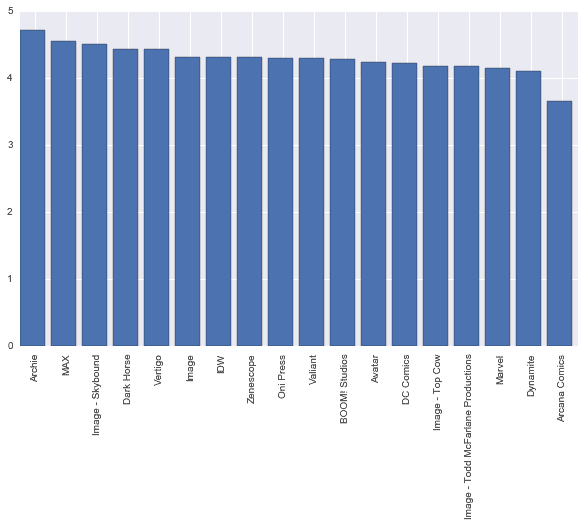
One thing that I believed that could make a difference in the ratings of a comic was the age classification. Were comics made to the adults rated better? Or worse? Let’s check that making another pivot table:
# Create pivot table with Rating by Age Rating
rating_by_age = pd.pivot_table(comics_more_than_5_ratings,
values=['Rating'],
index=['Age Rating'],
aggfunc=[np.mean, np.count_nonzero])
print(rating_by_age)
mean count_nonzero
Rating Rating
Age Rating
12+ Only 4.185380 28304
15+ Only 4.218854 4487
17+ Only 4.341259 9925
18+ Only 4.143939 264
9+ Only 4.360186 1502
All Ages 4.395935 1230And below, the corresponding chart:
# Bar Chart with rating by age rating
y_axis = rating_by_age['mean']['Rating']
x_axis = np.arange(len(y_axis))
plt.bar(x_axis, y_axis)
plt.xticks(x_axis+0.25, tuple(rating_by_age.index), rotation=45)
plt.show()As we can see, the height of the bars is quite similar. It seems that the age classification does not make a significant effect on the ratings of a comic. If we see it with a purely mathematical view, comics with an age classification for 9+ years or for all ages get the best ratings, by a small margin. But it is not possible to view a strong relation, since it does not varies in the same way as the age classification increases or decreases.
Our next step is to see how the release of comics evolved (considering print versions) over the years. Remember that we already created a column with the year of release of the print version of the comic. The next step is basically to count the occurrences of each year in this column. Let’s make a list with the years and then count the releases per year:
# Create pivot table with print releases per year
print_releases_per_year = pd.pivot_table(comixology_df,
values=['Name'],
index=['Print_Release_Year'],
aggfunc=[np.count_nonzero])
print_years = []
for index, row in print_releases_per_year.iterrows():
print_year = int(index)
print_years.append(print_year)
print_releases_per_year.index = print_years
print(print_releases_per_year)
count_nonzero
Name
1900 14
1938 1
1939 6
1940 7
1941 21
1942 22
1943 18
1944 13
1945 13
1946 15
...
2007 2165
2008 2664
2009 2920
2010 3500
2011 4217
2012 4501
2013 3446
2014 5369
2015 4413
2016 2005
[80 rows x 1 columns]And now let’s create the cart to see the situation better:
# Create chart with print releases per year
y_axis = print_releases_per_year['count_nonzero']['Name']
x_axis = print_releases_per_year['count_nonzero']['Name'].index
plt.figure(figsize=(10, 6))
plt.plot(x_axis, y_axis)
plt.show()The numbers show that the growing was moderate, until the decade of 2000, when a boom happened, with a great increase in releases until 2012, when the release numbers started to oscillate. The fall shown in 2016 is because we are still in the middle of the year.
Now we’ll go on to make an evaluation of the most rated comics on the website. We can also probably say that these are the most read comics on the website. So, for this analysis, we will check the comics with most ratings, sorting the table and printing some columns. Let’s see the 30 first ones.
# Sort the DataFrame by ratings quantity and show Name, Publisher and quantity
comics_by_ratings_quantity = comixology_df[['Name','Publisher',
'Ratings_Quantity']].sort_values(
by='Ratings_Quantity',
ascending=False)
print(comics_by_ratings_quantity.head(30))
Name Publisher \
55253 The Walking Dead #1 Image - Skybound
41479 Arrow (2012-2013) #1: Special Edition DC Comics
53325 Saga #1 Image
11898 Bane 101 DC Comics
16638 Injustice: Gods Among Us (2013) #1 DC Comics
12709 Batman (2011-) #1 DC Comics
17286 Justice League (2011-) #1 DC Comics
55228 The Walking Dead Vol. 1: Days Gone Bye Image - Skybound
19435 Batman: Night of the Owls Booklet #1 DC Comics
549 Batman Black & White: A Black and White World DC Comics
231 Batman 101 DC Comics
2246 Blackest Night #0 DC Comics
61309 Amazing Spider-Man (1999-2013) #36 Marvel
49490 Teenage Mutant Ninja Turtles #1 IDW
933 Batman: Gotham Adventures #1 DC Comics
22805 Superman: War of the Supermen #0 (of 0) DC Comics
13226 Death of the Family: Preview DC Comics
12722 Batman (2011-) #13 DC Comics
64194 Captain America: The First Avenger #1: First V... Marvel
62884 Avengers: Heroes Welcome #1 Marvel
80024 Scott Pilgrim Free Comic Book Day Story Oni Press
69771 Marvel's Jessica Jones #1 Marvel
49753 Transformers: All Hail Megatron #1 IDW
553 Batman Black & White: Two of A Kind DC Comics
51029 Chew #1 Image
13749 Detective Comics (2011-) #1 DC Comics
51699 Girls #1 Image
54956 Invincible #1 Image - Skybound
40223 52 Week #1 DC Comics
232 Batman 201 DC Comics
Ratings_Quantity
55253 38841
41479 8885
53325 7747
11898 6749
16638 6608
12709 6305
17286 5483
55228 5408
19435 5091
549 4920
231 4710
2246 4644
61309 4436
49490 4408
933 4335
22805 4301
13226 3960
12722 3753
64194 3672
62884 3660
80024 3652
69771 3633
49753 3625
553 3489
51029 3434
13749 3303
51699 3279
54956 3275
40223 3248
232 3162 And the chart with the most rated comics:
# Create chart with the previously sorted comics
y_axis = comics_by_ratings_quantity.head(30)['Ratings_Quantity']
x_axis = np.arange(len(y_axis))
plt.bar(x_axis, y_axis)
plt.xticks(x_axis+0.5, tuple(comics_by_ratings_quantity.head(30)['Name']),
rotation=90)
plt.show()Walking Dead is by far the one with most ratings. After that, some Marvel and DC comics and then some varied ones.
Now, let’s make our detailed analysis on the giant publishers: Marvel and DC Comics.
Marvel vs DC Comics
First, let’s filter the DataFrame, so that only comics from these two remain. After that, we will calculate some average values of these two using a pivot table:
# Filter the DataFrame for comics from Marvel or DC Comics
marvel_dc_comics = comixology_df[(comixology_df.Publisher == 'Marvel') |
(comixology_df.Publisher == 'DC Comics')]
# Create pivot table with Primeiro, alguns valores médios de cada uma
marvel_dc_pivot_averages = pd.pivot_table(marvel_dc_comics,
values=['Rating','Original_price','Page Count',
'Price_per_page'],
index=['Publisher'],
aggfunc=[np.mean])
print(marvel_dc_pivot_averages)
mean
Original_price Page Count Price_per_page Rating
Publisher
DC Comics 2.600034 35.318463 0.078356 4.233034
Marvel 3.398555 41.344295 0.090946 4.191335As we can see, DC Comics has a lower average price and price per page, and an average rating slightly higher. The average page count is a little higher on Marvel. Below, the bar charts that represent these comparations:
plt.figure(1,figsize=(10, 6))
plt.subplot(221) # Mean original price
y_axis = marvel_dc_pivot_averages['mean']['Original_price']
x_axis = np.arange(len(marvel_dc_pivot_averages['mean']['Original_price']))
plt.bar(x_axis, y_axis)
plt.xticks(x_axis+0.4,
tuple(marvel_dc_pivot_averages['mean']['Original_price'].index))
plt.title('Mean Original Price')
plt.tight_layout()
plt.subplot(222) # Mean page count
y_axis = marvel_dc_pivot_averages['mean']['Page Count']
x_axis = np.arange(len(marvel_dc_pivot_averages['mean']['Page Count']))
plt.bar(x_axis, y_axis)
plt.xticks(x_axis+0.4,
tuple(marvel_dc_pivot_averages['mean']['Page Count'].index))
plt.title('Mean Page Count')
plt.tight_layout()
plt.subplot(223) # Mean Price Per Page
y_axis = marvel_dc_pivot_averages['mean']['Price_per_page']
x_axis = np.arange(len(marvel_dc_pivot_averages['mean']['Price_per_page']))
plt.bar(x_axis, y_axis)
plt.xticks(x_axis+0.4,
tuple(marvel_dc_pivot_averages['mean']['Price_per_page'].index))
plt.title('Mean Price Per Page')
plt.tight_layout()
plt.subplot(224) # Mean Comic Rating
y_axis = marvel_dc_pivot_averages['mean']['Rating']
x_axis = np.arange(len(marvel_dc_pivot_averages['mean']['Rating']))
plt.bar(x_axis, y_axis)
plt.xticks(x_axis+0.4,
tuple(marvel_dc_pivot_averages['mean']['Rating'].index))
plt.title('Mean Comic Rating')
plt.tight_layout()
plt.show()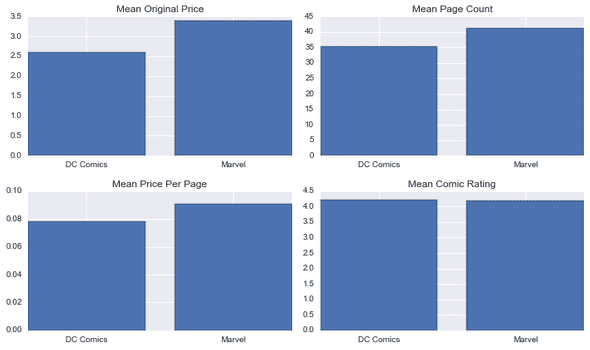
Next step is to see some numbers related to the quantity of comics that each have. How many comics each publisher has, how many of them are good (4 or 5 stars rating), how many are bad (1 or 2 stars) and the proportion of these to the total. For this analysis, we will basically filter the DataFrame and count the number of rows of each filtered view. Simple:
# Calculate total number of comics for each Publisher, proportion of comics
# with rating 4 or bigger and proportion of comics with rating 2 or smaller
marvel_total = len(marvel_dc_comics[marvel_dc_comics['Publisher'] == 'Marvel'])
marvel_4_or_5 = len(marvel_dc_comics[(marvel_dc_comics['Publisher'] == 'Marvel')
& (marvel_dc_comics['Rating'] >= 4)])
marvel_proportion_4_or_5 = marvel_4_or_5 / marvel_total
marvel_1_or_2 = len(marvel_dc_comics[(marvel_dc_comics['Publisher'] == 'Marvel')
& (marvel_dc_comics['Rating'] <= 2)])
marvel_proportion_1_or_2 = marvel_1_or_2 / marvel_total
dc_total = len(marvel_dc_comics[marvel_dc_comics['Publisher'] == 'DC Comics'])
dc_4_or_5 = len(marvel_dc_comics[(marvel_dc_comics['Publisher'] == 'DC Comics')
& (marvel_dc_comics['Rating'] >= 4)])
dc_proportion_4_or_5 = dc_4_or_5 / dc_total
dc_1_or_2 = len(marvel_dc_comics[(marvel_dc_comics['Publisher'] == 'DC Comics')
& (marvel_dc_comics['Rating'] <= 2)])
dc_proportion_1_or_2 = dc_1_or_2 / dc_total
print("\n")
print("Marvel's Total Comics: " + str(marvel_total))
print("Marvel's comics with rating 4 or bigger: " +
str(marvel_4_or_5))
print("Proportion of Marvel's comics with rating 4 or bigger: " +
str("{0:.2f}%".format(marvel_proportion_4_or_5 * 100)))
print("Marvel's comics with rating 2 or smaller: " +
str(marvel_1_or_2))
print("Proportion of Marvel's comics with rating 2 or smaller: " +
str("{0:.2f}%".format(marvel_proportion_1_or_2 * 100)))
print("\n")
print("DC's Total Comics: " + str(dc_total))
print("DC's comics with rating 4 or bigger: " +
str(dc_4_or_5))
print("Proportion of DC's comics with rating 4 or bigger: " +
str("{0:.2f}%".format(dc_proportion_4_or_5 * 100)))
print("DC's comics with rating 2 or smaller: " +
str(dc_1_or_2))
print("Proportion of DC's comis with rating 2 or smaller: " +
str("{0:.2f}%".format(dc_proportion_1_or_2 * 100)))
print("\n")
Marvel's Total Comics: 18063
Marvel's comics with rating 4 or bigger: 14791
Proportion of Marvel's comics with rating 4 or bigger: 81.89%
Marvel's comics with rating 2 or smaller: 95
Proportion of Marvel's comics with rating 2 or smaller: 0.53%
DC's Total Comics: 17440
DC's comics with rating 4 or bigger: 15986
Proportion of DC's comics with rating 4 or bigger: 91.66%
DC's comics with rating 2 or smaller: 62
Proportion of DC's comis with rating 2 or smaller: 0.36%Again, here, DC Comics comes a little better. DC shows a bigger proportion of good comics and a smaller proportion of bad comics. DC scores one more. Below, the chart with the comparisons:
# Create charts with total comics and previously calculated proportions for
# Marvel and DC
plt.figure(2,figsize=(10, 6))
plt.subplot(221) # Total comics for Marvel and DC
y_axis = [dc_total, marvel_total]
x_axis = np.arange(len(y_axis))
plt.bar(x_axis, y_axis)
plt.xticks(x_axis+0.4, ('DC Comics','Marvel'))
plt.title('Total Comics')
plt.tight_layout()
plt.subplot(222) # Proportion of comics with rating 4 or 5
y_axis = [dc_proportion_4_or_5 * 100, marvel_proportion_4_or_5 * 100]
x_axis = np.arange(len(y_axis))
plt.bar(x_axis, y_axis)
plt.xticks(x_axis+0.4, ('DC Comics','Marvel'))
plt.title('Proportion of comics with rating 4 or 5')
plt.tight_layout()
plt.subplot(223) # Proportion of comics with rating 1 or 2
y_axis = [dc_proportion_1_or_2 * 100, marvel_proportion_1_or_2 * 100]
x_axis = np.arange(len(y_axis))
plt.bar(x_axis, y_axis)
plt.xticks(x_axis+0.4, ('DC Comics','Marvel'))
plt.title('Proportion of comics with rating 1 or 2')
plt.tight_layout()
plt.show()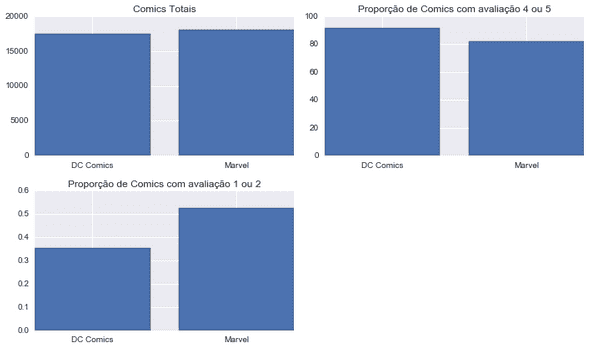
Just as curiosity, let’s check the number of ratings in comics of each publisher, through another pivot table:
# Create Pivot Table with quantity of ratings of each Publisher
marvel_dc_pivot_sums = pd.pivot_table(marvel_dc_comics,
values=['Ratings_Quantity'],
index=['Publisher'],
aggfunc=[np.sum])
print(marvel_dc_pivot_sums)
sum
Ratings_Quantity
Publisher
DC Comics 1725344
Marvel 1099324Interesting to note that even with Marvel having more comics, as we saw in the previous table, the quantity of ratings of DC’s comics is way bigger, approximately 55% more. It seems that DC’s fans are more propense to rate comics in Comixology than Marvel ones.
Our next evaluation will be about characters and teams of heroes / villains. First, we need to create lists of characters and teams for each publisher. I created the lists by hand, doing some research. It didn’t took very long.
# Define list of characters and teams of DC and Marvel
main_dc_characters = ['Superman','Batman','Aquaman','Wonder Woman', 'Flash',
'Robin','Arrow', 'Batgirl', 'Bane', 'Harley Queen',
'Poison Ivy', 'Joker','Firestorm','Vixen',
'Martian Manhunter','Zod','Penguin','Lex Luthor',
'Green Lantern','Supergirl','Atom','Cyborg','Hawkgirl',
'Starfire','Jonah Hex','Booster Gold','Black Canary',
'Shazam','Catwoman','Nightwing','Zatanna','Hawkman',
'Power Girl','Rorschach','Doctor Manhattan',
'Blue Beetle','Batwoman','Darkseid','Vandal Savage',
"Ra's Al Ghul",'Riddler','Reverse Flash','Black Adam',
'Deathstroke','Brainiac','Sinestro','Two-Face']
main_marvel_characters = ['Spider-Man','Captain Marvel','Hulk','Thor',
'Iron Man','Luke Cage','Black Widow','Daredevil',
'Captain America','Jessica Jones','Ghost Rider',
'Spider-Woman','Silver Surfer','Beast','Thing',
'Kitty Pride','Doctor Strange','Black Panther',
'Invisible Woman','Nick Fury','Storm','Professor X',
'Cyclops','Jean Grey','Wolverine','Scarlet Witch',
'Gambit','Rogue','X-23','Iceman','She-Hulk',
'Iron Fist','Hawkeye','Quicksilver','Vision',
'Ant-Man','Cable','Bishop','Colossus','Deadpool',
'Human Torch','Mr. Fantastic','Nightcrawler','Nova',
'Psylocke','Punisher','Rocket Raccoon','Groot',
'Star-Lord','War Machine','Gamora','Drax','Venom',
'Carnage','Octopus','Green Goblin','Abomination',
'Enchantress','Sentinel','Viper','Lady Deathstrike',
'Annihilus','Ultron','Galactus','Kang','Bullseye',
'Juggernaut','Sabretooth','Mystique','Kingpin',
'Apocalypse','Thanos','Dark Phoenix','Loki',
'Red Skull','Magneto','Doctor Doom','Ronan']
dc_teams = ['Justice League','Teen Titans','Justice Society','Lantern Corps',
'Legion of Super-Heroes','All-Star Squadron','Suicide Squad',
'Birds of Prey','Gen13', 'The League of Extraordinary Gentlemen',
'Watchmen']
marvel_teams = ['X-Men','Avengers','Fantastic Four','Asgardian Gods','Skrulls',
'S.H.I.E.L.D.','Inhumans','A.I.M.','X-Factor','X-Force',
'Defenders','New Mutants','Brotherhood of Evil Mutants',
'Thunderbolts', 'Alpha Flight','Guardians of the Galaxy',
'Nova Corps','Illuminati']Next, we need to pass each name of character or team. First, let’s define a DataFrame, and we’ll filter so that the only rows that remain are the ones where the comic name includes the name of this character or team. Then, we’ll extract some information from there. The quantity of comics will be the number of rows of the resulting DataFrame. Then, we will get the average price, rating and page count. All this information will be saved in a dictionary, and this dictionary will be appended to a character list, if it is a character, or a team list, if it is a team. In the end, we will have a list of dictionaries for characters and one for teams, and we will use them to create DataFrames:
# Create empty list and dict to hold character info
character_row = {}
characters_dicts = []
for character in main_dc_characters:
character_df = comixology_df[(comixology_df['Name'].str.contains(character)) &
(comixology_df['Publisher'] == 'DC Comics')]
character_row['Character_Name'] = character
character_row['Quantity_of_comics'] = len(character_df)
character_row['Average_Rating'] = np.nanmean(character_df['Rating'])
character_row['Average_Price'] = np.nanmean(character_df['Original_price'])
character_row['Average_Pages'] = np.nanmean(character_df['Page Count'])
character_row['Publisher'] = "DC Comics"
characters_dicts.append(character_row)
character_row = {}
for character in main_marvel_characters:
character_df = comixology_df[(comixology_df['Name'].str.contains(character)) &
(comixology_df['Publisher'] == 'Marvel')]
character_row['Character_Name'] = character
character_row['Quantity_of_comics'] = len(character_df)
character_row['Average_Rating'] = np.nanmean(character_df['Rating'])
character_row['Average_Price'] = np.nanmean(character_df['Original_price'])
character_row['Average_Pages'] = np.nanmean(character_df['Page Count'])
character_row['Publisher'] = "Marvel"
characters_dicts.append(character_row)
character_row = {}
characters_df = pd.DataFrame(characters_dicts)
# Create empty list and dict to hold team info
team_row = {}
teams_dicts = []
for team in dc_teams:
team_df = comixology_df[(comixology_df['Name'].str.contains(team)) &
(comixology_df['Publisher'] == 'DC Comics')]
team_row['Team_Name'] = team
team_row['Quantity_of_comics'] = len(team_df)
team_row['Average_Rating'] = np.nanmean(team_df['Rating'])
team_row['Average_Price'] = np.nanmean(team_df['Original_price'])
team_row['Average_Pages'] = np.nanmean(team_df['Page Count'])
team_row['Publisher'] = "DC Comics"
teams_dicts.append(team_row)
team_row = {}
for team in marvel_teams:
team_df = comixology_df[(comixology_df['Name'].str.contains(team)) &
(comixology_df['Publisher'] == 'Marvel')]
team_row['Team_Name'] = team
team_row['Quantity_of_comics'] = len(team_df)
team_row['Average_Rating'] = np.nanmean(team_df['Rating'])
team_row['Average_Price'] = np.nanmean(team_df['Original_price'])
team_row['Average_Pages'] = np.nanmean(team_df['Page Count'])
team_row['Publisher'] = "Marvel"
teams_dicts.append(team_row)
team_row = {}
teams_df = pd.DataFrame(teams_dicts)Let’s consider only teams and characters that have more than 20 comics where their names are present on the title of the comic. So, let’s make a filter:
# Filter characters and teams DataFrame for rows where there are more than 20
# comics where the character / team name is present on the title of the comics
characters_df = characters_df[characters_df['Quantity_of_comics'] > 20]
teams_df = teams_df[teams_df['Quantity_of_comics'] > 20]Now, let’s check the biggest characters and teams in number of comics and average rating. For the characters, even considering the ones with more than 20 comics, there are still too many characters left. So, we’ll limit the list to the top 20 characters. For the teams, there is no need, since there are already less than 20. Then, we’ll print the tables:
# Limit number of characters to 20
top_characters_by_quantity = characters_df.sort_values(by='Quantity_of_comics',
ascending=False)[['Character_Name',
'Average_Rating',
'Quantity_of_comics']].head(20)
top_characters_by_rating = characters_df.sort_values(by='Average_Rating',
ascending=False)[['Character_Name',
'Average_Rating',
'Quantity_of_comics']].head(20)
top_teams_by_quantity = teams_df.sort_values(by='Quantity_of_comics',
ascending=False)[['Team_Name',
'Average_Rating',
'Quantity_of_comics']]
top_teams_by_rating = teams_df.sort_values(by='Average_Rating',
ascending=False)[['Team_Name',
'Average_Rating',
'Quantity_of_comics']]
print(top_characters_by_quantity)
Character_Name Average_Rating Quantity_of_comics
1 Batman 4.218568 2459
47 Spider-Man 4.335099 1680
0 Superman 4.197286 1043
55 Captain America 3.949602 831
51 Iron Man 4.083821 744
49 Hulk 4.098540 707
18 Green Lantern 4.132159 694
71 Wolverine 4.122517 631
4 Flash 4.206271 616
3 Wonder Woman 4.313629 615
50 Thor 4.251244 597
54 Daredevil 4.306867 529
86 Deadpool 4.319018 504
5 Robin 4.308235 429
6 Arrow 4.223214 341
19 Supergirl 4.205036 296
28 Catwoman 3.920635 266
2 Aquaman 4.153543 261
29 Nightwing 4.248869 221
7 Batgirl 4.307692 195Among the characters, we have Batman as the one with the biggest number of comics, followed by Spider-Man and Superman. After that, we have some other famous characters, like Captain America, Iron Man, Wolverine, Flash. Here, nothing surprising.
print(top_characters_by_rating)
Character_Name Average_Rating Quantity_of_comics
115 Mystique 4.666667 27
25 Booster Gold 4.633803 83
24 Jonah Hex 4.632911 84
14 Martian Manhunter 4.611111 55
35 Blue Beetle 4.542373 59
59 Silver Surfer 4.468750 82
64 Black Panther 4.418033 150
52 Luke Cage 4.388889 29
83 Cable 4.361111 144
81 Vision 4.352941 56
92 Punisher 4.351852 164
78 Iron Fist 4.348624 114
96 War Machine 4.347826 29
69 Cyclops 4.346154 27
20 Atom 4.336735 119
47 Spider-Man 4.335099 1680
75 X-23 4.333333 39
122 Magneto 4.324324 37
86 Deadpool 4.319018 504
3 Wonder Woman 4.313629 615Here, we have some surprises on the top. Even if the quantity of comics is not very big, few people would imagine that Mystique would be the character with the highest average rating, among all these extremely popular characters. On the next positions, more surprises, with Booster Gold in second, Jonah Hex in third, Blue Beetle in fifth. Of the most popular characters, we see Spider-Man, Deadpool and Wonder Woman, in the end of the top 20. Let’s go to the teams:
print(top_teams_by_quantity)
Team_Name Average_Rating Quantity_of_comics
11 X-Men 4.117677 2025
12 Avengers 4.063710 1721
0 Justice League 4.190608 744
13 Fantastic Four 4.469671 632
1 Teen Titans 4.341518 457
4 Legion of Super-Heroes 4.268966 326
19 X-Factor 4.253521 224
7 Birds of Prey 4.167513 198
20 X-Force 4.240838 193
6 Suicide Squad 4.006329 159
26 Guardians of the Galaxy 4.132812 143
3 Lantern Corps 4.125926 136
22 New Mutants 4.095238 130
24 Thunderbolts 4.431193 127
16 S.H.I.E.L.D. 4.053763 123
21 Defenders 4.066667 87
2 Justice Society 4.142857 77
17 Inhumans 4.245902 69
10 Watchmen 4.345455 55
5 All-Star Squadron 4.500000 50
8 Gen13 4.175000 40Among the teams with most comics, nothing surprising either. X-Men in first, Avenger in second and Justice League in third. Then, the other teams, like Fantastic Four, Suicide Squad:
print(top_teams_by_rating)
Team_Name Average_Rating Quantity_of_comics
5 All-Star Squadron 4.500000 50
13 Fantastic Four 4.469671 632
24 Thunderbolts 4.431193 127
10 Watchmen 4.345455 55
1 Teen Titans 4.341518 457
4 Legion of Super-Heroes 4.268966 326
19 X-Factor 4.253521 224
17 Inhumans 4.245902 69
20 X-Force 4.240838 193
0 Justice League 4.190608 744
8 Gen13 4.175000 40
7 Birds of Prey 4.167513 198
2 Justice Society 4.142857 77
26 Guardians of the Galaxy 4.132812 143
3 Lantern Corps 4.125926 136
11 X-Men 4.117677 2025
22 New Mutants 4.095238 130
21 Defenders 4.066667 87
12 Avengers 4.063710 1721
16 S.H.I.E.L.D. 4.053763 123
6 Suicide Squad 4.006329 159On the ratings, the top 3 is formed by the All-Star Squadron, from DC Comics, Fantastic Four and the Thunderbolts, from Marvel. X-Men, Avenger and Suicide Squad are in the end of the list.
Below we plot the charts for these numbers for the characters:
# Create charts related to the characters information
plt.figure(3,figsize=(10, 6))
plt.subplot(121) # Characters by quantity of comics
y_axis = top_characters_by_quantity['Quantity_of_comics']
x_axis = np.arange(len(y_axis))
plt.bar(x_axis, y_axis)
plt.xticks(x_axis+0.4, tuple(top_characters_by_quantity['Character_Name']),
rotation=90)
plt.title('Characters by quantity of comics')
plt.tight_layout()
plt.subplot(122) # Characters by average rating
y_axis = top_characters_by_rating['Average_Rating']
x_axis = np.arange(len(y_axis))
plt.bar(x_axis, y_axis)
plt.xticks(x_axis+0.4, tuple(top_characters_by_rating['Character_Name']),
rotation=90)
plt.title('Characters by average ratings')
plt.tight_layout()
plt.show()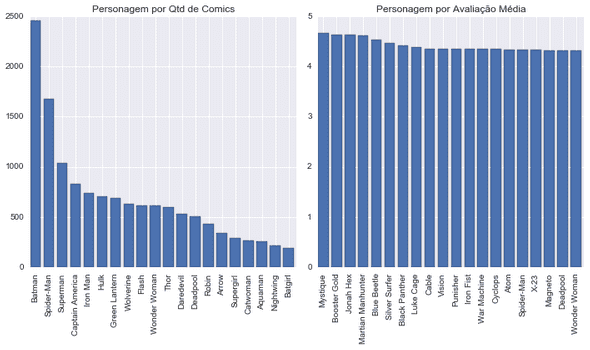
And below, the charts for the teams:
# Creation of charts related to teams
plt.figure(4,figsize=(10, 6))
plt.subplot(121) # Teams by quantity of comics
y_axis = top_teams_by_quantity['Quantity_of_comics']
x_axis = np.arange(len(y_axis))
plt.bar(x_axis, y_axis)
plt.xticks(x_axis+0.4, tuple(top_teams_by_quantity['Team_Name']), rotation=90)
plt.title('Teams by quantity of comics')
plt.tight_layout()
plt.subplot(122) # Teams by average ratings
y_axis = top_teams_by_rating['Average_Rating']
x_axis = np.arange(len(y_axis))
plt.bar(x_axis, y_axis)
plt.xticks(x_axis+0.4, tuple(top_teams_by_rating['Team_Name']), rotation=90)
plt.title('Teams by average ratings')
plt.tight_layout()
plt.show()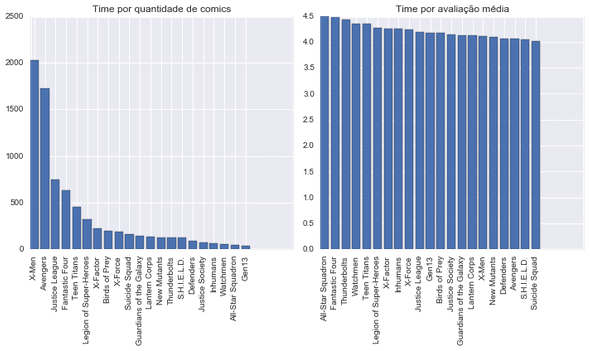
Conclusion
And with that, we conclude our series of 3 posts with the analysis of the website, web scraping and data analysis of digital comics, with information extracted from the Comixology website. As the data is not always available in a simple and practical manner, like a database or a csv dataset, sometimes we have to get the data through web scraping, or some other more complex technique.
In this analysis, we reached some conclusions related to the comics on the website. I made a summary of my conclusions on the list below:
- Some smaller publishers have a good average rating, probably being a good option if you want to read something different than the big ones (Marvel, DC Comics, Image, etc)
- Among the big ones (publishers with more than 300 comics rated on Comixology), Marvel and DC Comics are in the bottom of the ranking when it comes to average ratings of its comics. The three first ones are Archie (of Archie comics, Mega Man, Sonic, among others), MAX (focused in adult comics: Dexter, Jessica Jones, Deadpool) and Image - Skybound (mainly Walking Dead).
- Age Classifications does not seems to affect the rating a comic receives significantly.
- The number of releases of comics increased a lot in the decade of 2000, suffered a recent downfall and now seems to oscilate through the years.
- The two comics with most ratings on Comixology are free. The third, maybe surprisingly, is the first issue of the Saga series, from the publisher Image.
- In the private battle between Marvel and DC Comics, DC seems to have a small advantage. DC has a smaller average price per page and average price, while having a slightly higher average rating. The average page count is a little bigger on Marvel’s comics. DC also has a bigger proportion of good comics (4 ou 5 stars rating) and a smaller proportion of bad comics (1 or 2 stars rating).
- Batman is the character with most comics, followed by Spider-Man and Superman. The heroes with the highest average rating are, surprisingly, Mystique (from X-Men), Booster Gold and Jonah Hex.
- Among the teams, the ones with most comics are the X-Men, Avengers and Justice League. On the podium for the highest average rating are All-Star Squadron from DC, Fantastic Four and Thunderbolts from Marvel.
And with that, we finish our small project. Hope everyone liked. :)
Regards!